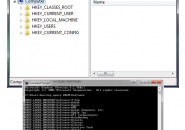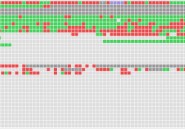Trouble shooting tips for beginners
To restore any application that has error in opening or installing it, restore your system by
Start – accessories – system tools – system restore.
It will eliminate the errors or you can run system file checker utility if the above doesnt solve your problem.
To run system file checker, go to run – cmd – run as administrator
Type sfc/scannow and enter. After some time it will show the list of files which has gone error. On restarting your system, the damaged files will be replaced with good ones.
Uninstall unwanted application in your system by going to control panel – add or remove programs which interrupts any process.
Update your anti virus and scan your computer to eliminate unwanted malwares and virus which corrupts any applications and files.
When your monitor turns to blank, all you can see is your wallpaper, it is because when your explorer.exe is not starting automatically. To run it , ctrl+alt+del to open up task manager – create new task – explorer.exe
If it does not restore your system then check on boot mode whether it is in safe mode or not. Press F8 and select last known good configuration.